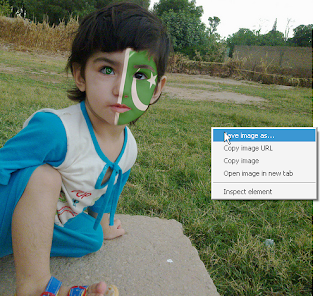Are you much active at forums? But what your activity returned you? Yes, now you can earn extra cash just by posting on forums. You can make 0.01USD per post or more just by posting at some forums. Earning potential is not too much but it is good to have a small bonus just by posting at your desired category forum. But still you need some skills.
First of all you need time. Time is primary requirement of every job. Secondly, you need to be social so you can make quality forums posts. Here are a few tips to make more money through this job.
Tip 1 : Apply to as many paid forum posting teams as you can (most of them are likely not to accept posting newbies.
Tip 2 :You have to understand that new posters are making less money, so
you have to do your best to earn more money per post created (the
average price per post for a newbie poster is 0.1$, but for experienced
posters rates reach up to 0.4$ per post created)
Tip 3 : Don’t take on too many posting jobs, because all claimed jobs
must be completed, or your reputation will turn red and you can be
kicked out. Start working 30-60 minutes a day and that may guarantee you
extra 100$ online. If you do great, you can easily make 10$/hour
Tip 4 : Don’t go for quantity, value the buyer and submit quality
content. The better your posts are, the more money you can make.
Here are some websites that pay for posting on forums.
1.PayPerPost Forum
( http://www.payperpostforum.com/ )
- Earn cash for posting in various forums
- Earn a minimum of $0.05 or more per post
- Low $5 minimum payout
- High variety of forums
- Earn cash for submitting articles
- Earn commissions for referring others
2- Code4Gold
Another pay per post forum that is going strong, and probably one of the very few that lasted over a year!
Their Basic Plan Goes Like This:
- 0.02 per post
- limit 20 posts per day for payment
- minimum $3 and 150 posts to cashout
- maximum $20 cashout
Payments are made around the 1st and 15th of every month. You can request a cashout at any time.
3- GlobalGoldTalk
A fantastic forum that promises a lot.
POINTS SYSTEM:
4 points per Thread
4 points per Post
5 Points per referal
1 point on your birthday have to PM on your Birthday.(a small but a lovely
gift to members)
1 point for good reputation
-1 point for bad reputation.
Referal multiplier commision is 4 posts of your referral, you will
get 1 post points.i.e 16 points of referree activity you get commission
of 4 points for their activity.You its gonna be a great one.
4 points = $0.02 , or 2 cents per post. Minimum payout $2 , once you
reach this level PM them and they’ll pay you as soon as possible.
Payement processors:
PAYPAL &
E-GOLD
All your referals should be active enough to earn points, they won’t
be counted for payement, so those points will not be included in the
total points at the time of payement. Make sure you have active
referals.
You Can
Join Globalgoldtalk here.
4- HYIPStalk Investment Forum
Join For FREE and Earn By Posting;
-Get 5 cents per post-if you make 20 posts per day that is $1-the
minimum payout is $5-therefore; make 20 posts per day and get $5 every 5
days-you can earn more by referring-max posts per day=20-if you post
more than that, you get removed !
You Can
Join Hyipstalk here.
5- MoneyTalkPro
Another great forum that uses points called MTP Points. Each post
that you make in a paying category will be worth (4) MTP Points.You can
earn MTP Points by doing the following tasks:
-Paid to Post: Members can earn 4 points per post in the designated areas
by following the Get-Paid-To-Post Guidelines.
-Paid to Promote: Members can earn 10 points for every member they refer
to the forums that make at least 10 payable posts each.Respect:
(Formally known as “Karma”) Members who produce exemplary posts or
otherwise contribute to the staff or forums in any way may be rewarded
in the form of Respect points. Members who constantly violate the forum
rules or are nuisances on the forums will lose Respect points. Each
Respect point is now worth 25 MTP Points (Karma points were only worth
10 MTP points before).
Visit the site for more details on this feature.
-MTP Forum Games: Special prizes will be awarded in the form of MTP
Points for participating and winning in our exclusive MTP Forum Games.
Rules and prizes for each game are listed in their respective threads.
-MTP Arcade Games: Special tournaments and contests will be held in
the MTP Arcade allowing players to have chances to win MTP Point prizes,
Respect, and other rewards. The USD Value of MTP Points depends on you
Membership Level. Points can be redeemed either weekly or monthly also
dependant on your Membership Level. (Range from $0.005 to $0.010 per
point). Cash payouts are made to major payment processors including
e-Gold,
PayPal, and
AlertPay.
Join MoneyTalkPro here.
6- Betlik Forum
Another Good Forum, Useful info, and minimum payout $4.
You Can
Join Betlik Forum here.
P.S. Betlik Forum recently changed owner. New owner has some new rules, and is only going to pay for posts made after he came. 
7- Satudebol Forum
1 post = $0.02
1 referral = $0.20
Minimum payment = $ 2
Payments will be made through
egold or
paypal.
About the payments for referrals:
1 active referral = $0.20
Active referral = 5 posts
*Note: You also have to post a min of 20 posts, to make use of the referral system or to view your referral options.
Join Satudebol here.
8- Got-Paid-Forum
A very cool forum. All members of Got-Paid-Forum.com will be paid 0.02
cents for each and every one of their qualifying posts (must be a min of
50 characters).
Members will also have a bet system that they will be able to bet on
all different Hyips and conclusions with their earned money. A live chat
system where members can chat at will.
*Now listen carefully… Here is a tasty bit!:
Have you ever been upset with another poster and wanted to get even with them?
You can put them in the
Prison section. Just request
an arrest warrant and if they are found guilty. They will have to raise
bail or wait their sentence to get out!
Forum will also use the Prison if or when someone deserves to be
disciplined for their behavior in the forum area.All Admin who scam the
members will be sent to Prison for EVER!
As a member you will be able to participate in the referral program
also. All active members referred by your link will be paid 0.10 cents.
You will be able to track your referrals from your control panel. As a
promotion and Grand Opening will be running a lot of Referral
contests.
Join NOW to Find out more!
They will also be conducting many Due Diligence requests on some of the best Investment funds.
Join Got-Paid-Forum here.
9- InvestCop
You will earn points/$cash for:(points are only for counting purpose, all points are equal to $cash!)
-Every day, that you have at least 1 vote in their monitor (you must
use same email for confirmation as your registration email in this
forum): $0,01 / Voted day
-Every post with at least 25 chars (no spam or meanless posts!): $0,005 / post
-Every referral you bring and register in forum (use “AFFILIATE” menu to find your referral link): $0,05 / referral
-Every 10 referral posts in forum: $0,01 / 10 referral posts-Every 100 visitors from your referral link: $0,01 / 100 visitors
Soon: *Show of InvestCop.com Monitor page (with your referral id)
(you may put it in surf rotatirs and everywhere you want): $0,01 / 100
unique page views
You can cashout anytime if you have $0,10 or more in your cash (
E-gold only).
There will be some other cash possibilities and they will fund some users cash with extra money.
You Can
Join InvestCop Here.
10- GoldAge
Goldage’s forum is a
pay-to-post forum that specializes in
digital currency,
get-paid-to programs as well as
investment opportunities.
They operate via a point-system, which allows you to accumulate points
by starting new threads, replying to posts or referring new members.
For example, You’ll earn 5 points for replying to a post and 3 points
for starting one. In terms of money, these points are equivalent to
earning 5 cents per reply and 3 cents for a new thread. Not that
impressively, but
Goldage has some good points, which might make it worth your time.
As a way of being loyal/true to their niche, GoldAge turns away from the
grubby fingers of commission-hungry Paypal to other means of electronic
funds. For instance, you’ll only have the option of receiving payments
via either
Liberty Reserve or
E-Gold, two very flexible ways to receive and transmit money online. You can also find some payment proofs and a scam
section (members list
scam sites) in their forums.
A quick overview of some of GoldAge’s benefits:
-Gold-based digital currencies allow users from ALL countries to get paid.
-An incredible amount of information on digital currencies and low and high yield investment businesses.
-Members are very open to affiliate promotion and referral links
-Referral program allows you to earn 10% of other user’s earnings.
You Can
Join Goldage forum here.
11- InstantGoldMoney
You will get 1 cent for every new topic and 1.5 cent for every new
reply. Minimum payout is 25 cents. They have a SHOP and owner has
*temporarily
disabled the referral system, to suit upcoming new referral contest. If
you are already a member here, please edit the places where you have
placed the referral system.
Min Cashout = 25 IGM credits (25 cents)Max Cashout = 100 IGM Credits
everyday ($1)Also they pay only multiples of 25. Like 25, 50, 75, 100.
For payout just donate the money to admin, and mention your
Egold or
PayPal or
Liberty Reserve in
the Message space. He will pay you everyday. Admin will also be
starting many contests and prizes for the active members. Please be sure
to be active.
Join InstantGoldMoney here.
http://expertscolumn.com/content/make-money-posting-forums